How Hide Name and Number when calling in Android - Maybe
you've experienced this, which got a phone call without explanation or even the
name of the caller number does not appear on the screen of your Android Phone.
There is only writing hidden numbers or Private. So you do not know who is
calling you.
Well if you do not know the identity of the caller, how we
could call back. It seems most people purpose use this feature to idle if so
you can auto reject / blockir calls like this. But there are also for other
purposes.
And in fact this is not a new thing, in a non-Android phones
and non-smartphone is no facility to hide the phone number. And this feature is
adopted by Android. If you want to hide your mobile number or name when calling
a friend or anyone. Then the way is very easy.
How Hide Name and Number when calling in Android
Open the phone application / phone dialer.
Then press menu and select Settings / Settings.
Now click on the menu Voice Call / Voice Calls then the
Additional Settings / Additional Settings.
And now tap on the Caller ID / Caller ID.
Well this is where there can do the settings to hide your
own mobile number, to select the second option Hide Number / Hide Number. And
return to the Home to save your new settings made.
If you fail then there is an app in the Play Store that
offers the ability to hide the mobile number while dialing named Hide PhoneNumber Caller ID.
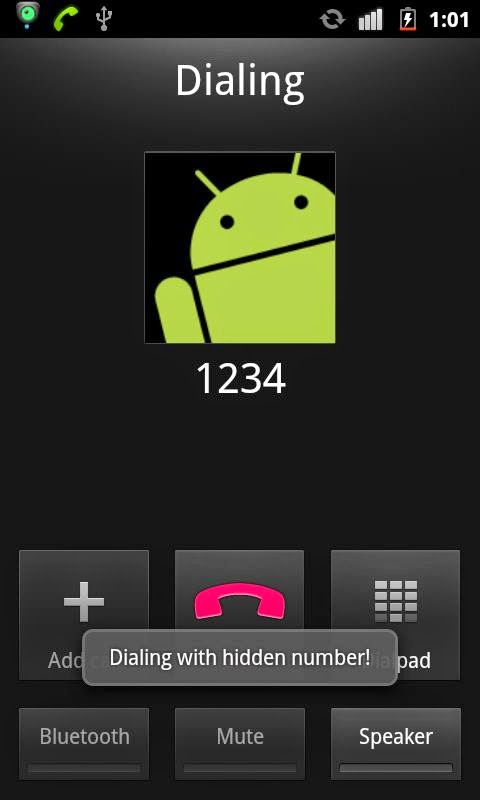








0 komentar:
Post a Comment